Overview
The article provides an in-depth explanation of how users can dismiss challenges or mark them for later completion, the implications of such actions on their workflow, and how these challenges are managed from both user and administrator perspectives. It details the process of storing dismissed challenges for future access and the sorting capabilities available to administrators for better management.
Information
- How users dismiss challenges
- What happens after the challenge is dismissed
- What dismissed challenges look like from Admin view
Ways users dismiss challenges
There are two ways where users can dismiss a challenge or mark it to finish later:
- Clicking the Later button inside the Challenge

- Save for Later through the Challenge card (by clicking the ellipses).

What happens when a user marked challenges as Later?
Advocate View
The dismissed challenges will live in the Later tab for the users to access at a later time.

If the challenge is a part of a channel marking the challenge as later will place the challenge in the Later Challenges folder inside the Channel. To switch the view, click on the dropdown "Available challenges" and switch the option.

Note: If it's the last challenge in the Channel, the challenge will be placed in the main Challenge page's Later Tab since the Channel card will disappear
Admin View
From the Administrator view, the user who dismissed the challenge will appear in the Dismissed tab in the Challenge page.

Administrators can also sort the challenges based on the Dismissed count from the Challenges Tab
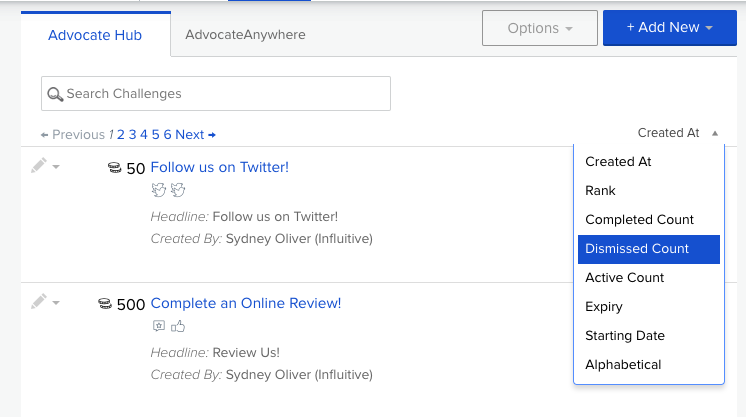
FAQ
What happens when a user marks a challenge as "Later"?
Marking a challenge as "Later" affects the user's workflow by moving the challenge to the Later tab or Later Challenges folder within the associated channel, allowing the user to access and complete the challenge at a future time.
How can administrators view and manage dismissed challenges?
Administrators can view dismissed challenges under the Dismissed tab on the Challenge page, where they can see which user dismissed the challenge and have the option to sort challenges based on the frequency of dismissal.
What occurs if a dismissed challenge is the last one in a channel?
If the dismissed challenge is the last one in the channel, it will be moved to the main Challenge page's Later Tab, as the Channel card will no longer be displayed.
Can users manage the visibility of challenges within a channel?
Yes, users can manage the visibility of challenges within a channel by selecting different options from the "Available challenges" dropdown menu.
What is the Advocate View in the context of dismissed challenges?
The Advocate View refers to the user's perspective, where they can find and access their dismissed challenges in the Later tab for future completion.
Priyanka Bhotika
Comments