Overview
This article provides a step-by-step guide on configuring levels within the Influitive Hub to enhance the advocate experience through gamification. It covers the default levels, how to edit them, and how to add new levels.
Information
Setting up levels in your Influitive Hub is a key aspect of gamifying the advocate experience. This section will guide you through the process of editing existing levels and adding new ones to match your hub's theme.
Understanding Levels and Badges
By default, Influitive comes with four levels: Insider, Rockstar, VIP, and Hero, as well as a section for "Other Badges". To edit these levels, navigate to the Admin Settings page, select Scoring and Achievement, and then click on Levels and Badges.

Levels are based on the number of badges an advocate must earn. For a detailed understanding of badges, refer to the article on Understanding Badges.
Editing Levels
To edit a level, click on 'Edit level' on the right-hand side. A pop-up window will display options to change the level name, reorder levels, and set the number of badges required for that level.

In the Badges tab, you can manage which badges are included in each level.


Tip: Some customers focus on points rather than badges, creating point-based badges that correspond to levels.
Adding Levels
To add a new level, a pop-up will guide you through naming and ordering the level, as well as selecting badges for it.




Note: Removing a level through the interface is not currently possible. Instead, Levels can be hidden by removing all badges. If a complete removal is required, please contact support.
FAQ
How do I edit an existing level in Influitive?
To edit a level, go to the Admin Settings, select Scoring and Achievement, click on Levels and Badges, and then choose 'Edit level' for the level you wish to modify.
Can I remove a level from my Influitive Hub?
Removing a level is not possible through the interface, but they can be hidden from view by removing all associated badges:
What are the default levels in Influitive?
The default levels in Influitive are Insider, Rockstar, VIP, and Hero.
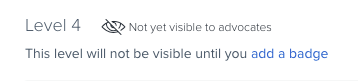
Priyanka Bhotika
Comments