Overview
This article provides a comprehensive guide for implementing Single Sign-On (SSO) in an active AdvocateHub, detailing the advocate's access flow, invitation methods, and considerations for a smooth transition. It emphasizes the importance of aligning email addresses to prevent duplicate accounts and outlines the steps for accessing the AdvocateHub with SSO, including how terms and conditions are handled and the login process via the AdvocateHub App.
Information
- What does the flow look like from the Advocate point of view?
- How do invites work with SSO?
- Things To Think About If Implementing SSO On An Active Hub
- Where are the 'Terms and Conditions' housed when using SSO?
- How does the AdvocateHub App work with SSO?
What does the flow look like from the Advocate point of view?
- Navigate to the AdvocateHub URL
- There are two scenarios:
- If they have previously logged in to your portal and the cookie is still present in the browser then they will be brought directly to the AdvocateHub.
- If they have not previously logged in and have no cookie they will be invited to enter their login credentials to your platform, upon successful entry of these, they will be brought to the AdvocateHub.
Note: If an advocate is already a member of another AdvocateHub with the same email address then there is one additional step in the flow. After they successfully enter their credentials into the customer portal, they will see a message like below:
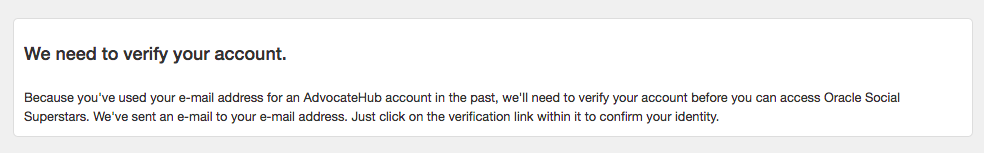
An email will be sent to the Advocate which will include a link which they just have to click on and they will be brought back to the login screen to enter their credentials once more before gaining access to the AdvocateHub.
Here is a visual walkthrough of the flow the Advocate will experience:
How do invites work with SSO?
You can get Advocates into your hub in a number of ways:
1. Join Code/Join URL - These work exactly the same as they would on a non-SSO hub. Read more on them here
2. As enabling SAML means anybody with access to your Identity Provider can access Influitive, you can also provide your Advocates with just your hub URL and they will be able to access. The disadvantage of this is the lack of segmentation.
3. You can send out traditional email invites from our system or Marketo. If you send these the Advocate must use the link provided in these emails or else they may encounter permission issues.
Things To Think About If Implementing SSO On An Active Hub
What can you do to prepare for this?
Can I have Employees access the AdvocateHub via SSO but Customers access using the traditional method?
Using SAML , no, anybody who has an account setup in the platform you are utilizing SSO in will be able to access the AdvocateHub. This is a case of all or nothing. If you want to use SSO then everybody has to login using it. So for example, if you have employees who have accounts in your portal they can login through SSO, but if you have customers who don't have an account in your portal they have no way to login when SSO is enabled in your AdvocateHub.
Where are the 'Terms and Conditions' and Consent housed when using SSO?
How does the AdvocateHub App work with SSO?


FAQ
How does an advocate access the AdvocateHub using SSO?
An advocate can access the AdvocateHub by logging into the customer portal with their email address. If they are a member of another hub with the same email, they will receive an email with a link to log in again before accessing the AdvocateHub.
Can invites to the AdvocateHub be sent with SSO enabled?
Yes, invites can be sent using a Join Code or URL, direct hub URL access, or traditional email invitations, ensuring advocates use the specific link provided to avoid permission issues.
What should be considered when implementing SSO on an active AdvocateHub?
It's crucial to ensure that the email addresses for the hub and your product or portal match to avoid creating duplicate accounts. Inform users about the SSO implementation and encourage them to update their email addresses in the hub.
How are 'Terms and Conditions' handled with SSO in the AdvocateHub?
Terms and Conditions can be set up in the AdvocateHub settings, and advocates will be presented with them after authenticating with their Identity Provider and before accessing the hub.
How does the AdvocateHub App work with SSO?
The AdvocateHub App allows advocates to log in seamlessly by either using social sign-in (if previously linked) or by requesting a sign-in link to their email. After following the email link, they can access the AdvocateHubs available to them.
Priyanka Bhotika
Comments