Overview
This article guides admins on how to efficiently manage their team and optimize license usage by utilizing Last Login and Last Share filters. These filters help identify inactive users on the Team page, allowing admins to archive them and make room for new users, thus improving platform adoption and maximizing program licenses.
Information
To improve the adoption of the platform and to maximize a program's licenses, Admins have the ability to easily filter users by Last Login and Last Share on the Team page. For example, with these filters, you can see which users are not active, and conveniently archive inactive users to free up licenses to onboard new users.
How it Works
With both drop-downs, you can easily filter users by:
- Those who have or have not completed X
- From a specific date or timeframe
Users who fit the selected rules will appear in the Users list, which includes information such as:
- Last Login date
- Last Share date
From here, admins can conveniently complete a number of actions:
- Archive Users
- Export a user list
- Regroup users
Overall, you can maximize your program by leveraging these filters to conveniently manage your team!
Helpful Resources
Explore the following resources to get started and make the most of your PostBeyond experience.
- Getting Started with PostBeyond!
- Use These Email Templates to Launch Your PostBeyond Program
- Sign Up for PostBeyond Platform Training!
FAQ
What are the Last Login and Last Share filters used for?
The Last Login and Last Share filters are used to identify inactive users on a team, enabling admins to archive these users to free up licenses for new users and improve platform adoption.
How can admins filter users using the Last Login and Last Share filters?
Admins can filter users by selecting specific criteria from the Last Login and Last Share drop-downs on the Team page, which will then display a list of users who fit the selected rules.
What actions can admins take after filtering users with these filters?
After filtering users, admins can archive inactive users, which helps free up licenses for onboarding new users and maximizes the program's efficiency.
Who can I contact if I have questions about using the Last Login and Last Share filters?
If you have any questions about using these filters, you can reach out for support at support@postbeyond.com.
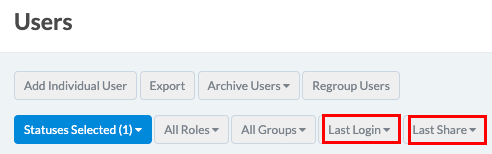
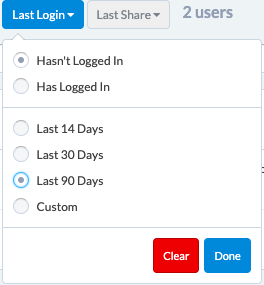
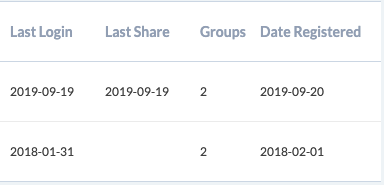
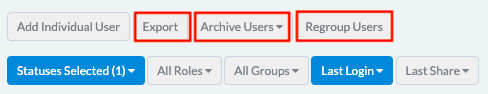
Priyanka Bhotika
Comments