Overview
This article provides a comprehensive guide on creating custom posts for LinkedIn, Twitter, and Facebook using PostBeyond. It emphasizes the importance of customizing posts for each platform to align with specific marketing strategies and enhance audience engagement. The article also outlines best practices for each social network and offers a streamlined process for post creation with customizable captions and images.
Information
Let's delve into our post creation process. Learn how you can create custom posts for LinkedIn, Twitter, and Facebook all in one go.
How to Create Posts
PostBeyond has introduced the ability to customize your posts for LinkedIn, Twitter, and Facebook all in one go without the additional effort of creating entirely separate posts within PostBeyond. This exciting design allows you to customize your captions and images for each network and make sure you are not exceeding the relevant character limit.
Our post creation layout allows you to customize captions for LinkedIn, Twitter, and Facebook according to the unique marketing and communication styles of each network. You will not only save time when creating posts, but you will be able to meet the marketing strategies for each social network. Let’s review our layout for post creation!
In the Administrator view, click on the ‘Posts’ tab and then click on the ‘Create New Post’ button in the top right-hand corner.
Add the URL. The Post Title will be automatically populated with the article's title. This information will be consistent for LinkedIn, Twitter, and Facebook.
Under the Source tab, write your caption for the post. If you would like to use the same caption for each network, you only need to write the caption in the Source tab and it will apply to each network selected.
To edit the caption for each network selected, click on the relevant tab and add your network-specific caption. If you only want to edit the caption for Twitter, for example, the Source caption will apply to all unedited networks. Editing a caption for Twitter does not change the caption for LinkedIn or Facebook as the Source caption applies to all networks with captions that you do not edit.
You can mention any account in your Twitter caption and company accounts in your LinkedIn caption. Use @ to tag the respective accounts!
PostBeyond will automatically populate the image for the post, based on the images within the article. You also have the ability to customize the images included in your posts. You can select different images to appear on LinkedIn, Twitter, and Facebook.
The Value of Customizing Posts
Customizing posts provides specific benefits for different roles within an organization:
For Admins
Admins can save time when creating a post with the same URL by including custom images and captions for each social network without having to create multiple posts.
For Users
Users can share content that is specific to the marketing strategies of each social network, enhancing the relevance and impact of their shared content.
Best Practices for Marketing & Communication
Learn how to maximize your post engagement and reach by following these network specific marketing best practices:
LinkedIn Best Practices
9 Tips to Writing Posts That Get Read on the LinkedIn Publishing Platform
Character Limit: 1300
- Write compelling headlines for long posts to engage your audience.
- 300 word posts (approx. 1000 characters) are good to aim for.
- Avoid spamming your network with posts, share intentionally as quality > quantity.
Twitter Best Practices
Character Limit: 280
- Be conversational and ask questions.
- Limit to 1-2 hashtags per Tweet.
- Keep your caption short and sweet.
Facebook Best Practices
Facebook for Business: Marketing on Facebook
- Grab your audience's attention with posts that connect to an action (e.g., signing up for a webinar).
- Ask questions to generate engagement in your comment section.
- Use minimal text and keep posts simple.
Helpful Resources
Explore these articles for guidance on using our mobile applications:
- How to Share to Instagram via Android
- How To Suggest Content via the iOS Mobile App
- How to Link your Social Networks on the Mobile Apps
FAQ
Can I share content to Instagram using the same post creation process?
Yes, PostBeyond allows you to create content for Instagram and other native networks simultaneously with the process described.
Is it possible to customize captions for different social networks within the same post?
Yes, you can apply custom captions for each selected social network in a single post creation flow.
How can I customize images for different social networks when creating a post?
PostBeyond enables you to select and customize different images for LinkedIn, Twitter, and Facebook within the same post creation process.
What is the character limit for posts on LinkedIn and Twitter?
The character limit for posts is 1300 for LinkedIn and 280 for Twitter.
Where can I find additional support if I have questions about creating posts?
For further assistance, you can contact support at support@postbeyond.com.




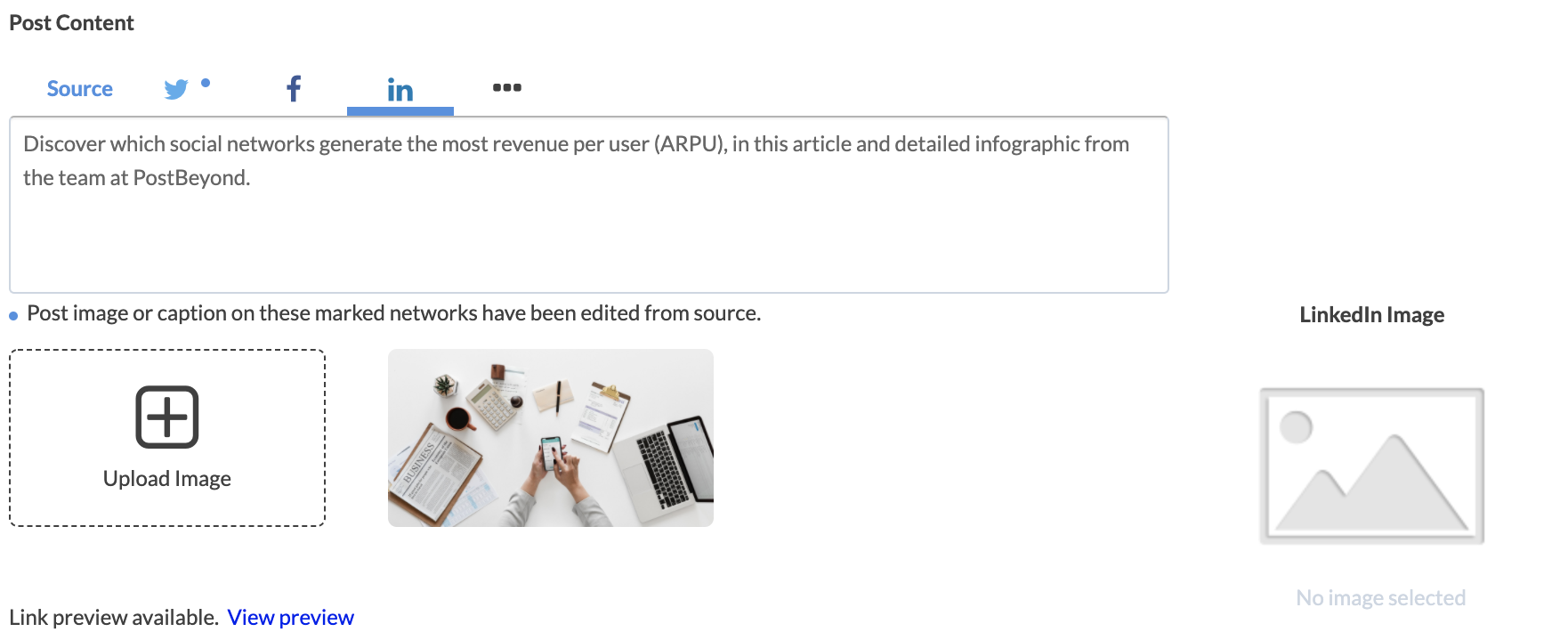
Priyanka Bhotika
Comments