Overview
The article explains the concept of a Leaderboard within the PostBeyond platform, a tool designed to enhance user engagement through competitive sharing of posts. It provides guidance on how administrators can access and manage the Leaderboard from the Admin view, and introduces the possibility of creating multiple leaderboards with the Team Leaderboards feature. Additionally, it offers resources for further support and encourages users to contact the customer success team for assistance.
Information
A Leaderboard is a feature that fosters motivation among users by promoting healthy competition through the sharing of posts. It is often utilized to run contests and engage participants in a competitive environment.
The Leaderboard can be accessed from the Admin view, where administrators can monitor the competition and track user engagement.
What is the Leaderboard?
The Leaderboard is an Admin configured ranking system of users and the content they've shared on PostBeyond. Points are calculated by values set by the Admin.
This is what the user sees when viewing their Leaderboard:
Where Can I Find the Leaderboard in the Admin View?
There is a primary page for the Leaderboard that can be found in the Admin view in the left-hand column of the main page:
Here you will be able to see an overview of the main page of the Leaderboard settings:
*Note: at the top right page there is an option to access Team Leaderboards. Team Leaderboards gives your instance the ability to create multiple leaderboards. To get access to this feature, please contact your PostBeyond Customer Success Manager or reach out to support@postbeyond.com.
Leaderboard Support Articles
Below are some helpful articles related to leaderboards that you might find useful:
FAQ
What is the purpose of a Leaderboard in PostBeyond?
The purpose of a Leaderboard in PostBeyond is to foster motivation and promote healthy competition among users by ranking them based on the content they share.
How can I access the Leaderboard as an administrator?
As an administrator, you can access the Leaderboard from the Admin view by looking in the left-hand column of the main page for the primary Leaderboard page.
Can I create multiple leaderboards on PostBeyond?
Yes, you can create multiple leaderboards using the Team Leaderboards feature. To access this feature, you need to contact your PostBeyond Customer Success Manager or reach out to support@postbeyond.com.
Where can I find support articles related to Leaderboards?
Support articles related to Leaderboards can be found within the PostBeyond platform or by contacting the support team at support@postbeyond.com for additional resources.

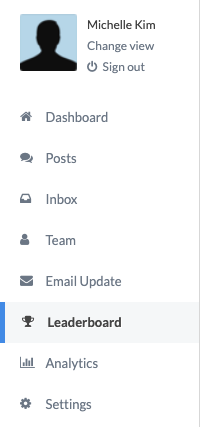

Priyanka Bhotika
Comments