Overview
This article serves as a guide for users needing to export reward data, detailing the steps to export both comprehensive rewards data and data for individual reward redemptions. It outlines the specific details included in the exports, such as Reward ID, Title, Description, Type, and Point Value.
Information
1. Exporting All Rewards Data
To export the data of all of the rewards that exist in the Hub, do the following:
- In Admin View , navigate to the Rewards page
- Click on Options in the top right corner of the page
- Click on Export Rewards
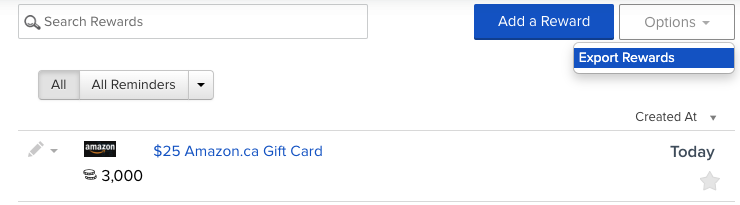
- In a few minutes, you'll receive the data via email with the subject line: "Your CSV Data Export is complete". The screenshot attached is the CSV file and upon downloading and opening.
The reward data includes the following: Reward ID, Title (of the reward), Description (of the reward), Type, and the point value of the reward
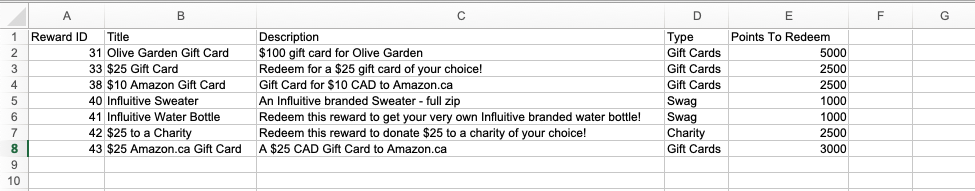
2. Exporting a Reward's Redemption Data
To export the redemption data of a specific reward, do the following:
- In Admin View , navigate to the Rewards page.
- Click on the reward that you're looking to download the redemption data.
- Click on the pencil icon in the top right corner of the page.
- Click on Export Redemption Data.
 In a few minutes, you'll receive the data via email with the subject line: "Your CSV Data Export is complete". The screenshot attached is the CSV file and upon downloading and opening.
In a few minutes, you'll receive the data via email with the subject line: "Your CSV Data Export is complete". The screenshot attached is the CSV file and upon downloading and opening.
The reward redemption data includes the following:
- Information of the user who redeemed the reward, which includes Contact ID, Email, Company, Contact Type, Salesforce ID,
- Redemption Date,
- Status of the Redemption (Fulfilled, Declined or Requested),
- Points needed to redeem,
- If the reward was given as a perk (if the reward was perked = true)
- and lastly, it includes any redemption information/questions asked and set up through the Redemption Tab when creating a reward (e.g. T-shirt size or color preferences, shipping address and etc)

FAQ
How can I export all rewards data?
To export all rewards data, follow the instructions provided in the article's linked section on exporting from the Hub, which will guide you through the necessary steps.
What details are included in the exported rewards data?
The exported rewards data will include Reward ID, Title, Description, Type, and Point Value for each reward.
Can I export data for a specific reward redemption?
Yes, the article provides instructions on how to export data for specific reward redemptions, including the steps to follow for this process.
What information is contained in the reward redemption data file?
The reward redemption data file will include details such as Reward ID, Title, Description, Type, and Point Value, although the text provided does not list all the details.
Priyanka Bhotika
Comments