Overview
This article provides insights into the benefits of cloning challenges and offers a step-by-step guide on how to clone challenges effectively. It highlights the importance of cloning for segment targeting, ease of challenge recreation, and revitalizing archived challenges.
Information
Understanding the cloning process can streamline the creation of new challenges by leveraging the settings and data of existing ones. Below are the reasons for cloning challenges and the methods to do so.
Why Clone Challenges
- Clone challenges that are targeted to different segments, such as employees and customers, to keep response data separate.
- Use cloning to recreate easy challenges, such as a Tweet of the Week challenge, where all you will need to change is the tweet data.
- Recreate older, archived challenges, by quickly cloning them.
How to Clone Challenges
Cloning a challenge will recreate the initial challenge with all the associated settings and identify itself with the word [Copy of] in front of it. The Targeting for the original Challenge will also be copied over into the cloned. There are two ways to clone a challenge. One is from the challenge list, the other is found when drilling down on a particular challenge.
Note: In the past, Targeting was not copied in a cloned Challenge, so please take note of this functionality.
When cloning a challenge from the challenges menu, just click on the pencil icon on the left-hand side. From that drop-down menu select Clone.

If you drill down directly on a challenge, you can select the Clone button.

Once you select Clone, you are taken to an identical copy of your challenge where you can make any appropriate edits. The title of the challenge, which is not visible to advocates, now includes the words [Copy of] in front of it. You can remove this, but some administrators find it helps them remember which challenge was the original.
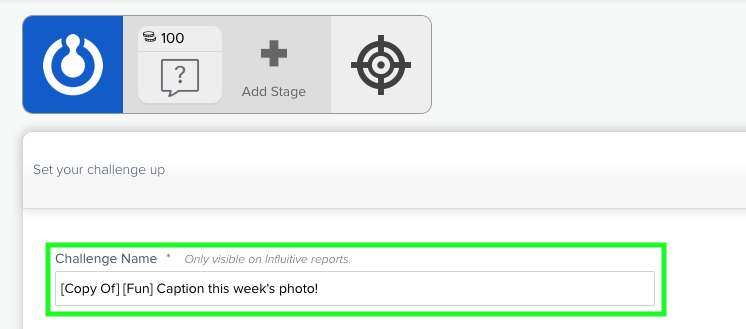
FAQ
What are the benefits of cloning challenges?
Cloning challenges helps keep response data separate when targeting different segments, simplifies the recreation of routine challenges, and allows for the quick revival of older, archived challenges.
Does cloning a challenge copy the targeting settings?
Yes, cloning a challenge now includes copying the targeting settings from the original challenge, a functionality that was not available in the past.
How do I clone a challenge?
You can clone a challenge either from the challenge list by clicking on the pencil icon and selecting "Clone," or by selecting the "Clone" button when drilling down on a particular challenge.
Priyanka Bhotika
Comments