Overview
This article provides step-by-step instructions for Hub Administrators on how to update a Hub member's email address in their profile. It includes important notes about handling multiple Hub memberships and common errors that may occur during the process.
Information
Follow the steps below to change a Hub member's email address. Please be aware that members with multiple Hub memberships require special assistance from support. Please note that you cannot change a member's email address if they are a member of more than one Hub.
- In your Admin view > Go to Members Tab > Advocates > Search and open the member's Profile. You can access their full profile by selecting See full profile.

- Once in the member's profile, click Edit.

- Under the Details Tab, in the Email address field, type the new email address.

- Once happy with the changes, click Save profile.
- The Hub Member will receive an email on their old email and their new email.
Email sent to the old email

Email sent to the new email address
Please note that this email change will not change the password. If the Hub member does not recall their password, you may help reset them as well. Please refer to How to Help Members Reset Their Password.
Common Errors
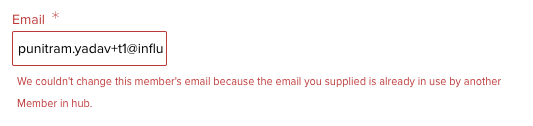
If you received an error when trying to change the user's email address, it is likely that the updated / new email address already exists in the Hub. Since there can only be one unique email in the Hub, you would need to remove or delete the other existing email address.
First, search the existing email address in your Hub, by searching the email on the Advocates Tab (Admin view > Members Tab > Advocates). If it's not there, please search the Invite List (Admin view > Members Tab > Invite List).
FAQ
Can I change the email address for a member who belongs to multiple Hubs?
No, if a member is part of more than one Hub, you need to contact support@influitive.com for assistance.
What should I do if I receive an error stating the email address already exists in the Hub?
Search for the email address in the Advocates Tab and the Invite List to find any existing profiles with that email. If necessary, remove or delete the duplicate before attempting to update the email again.
Will changing the email address also update the member's password?
No, updating the email address does not change the member's password. If they need to reset their password, please refer them to the password reset instructions.
Priyanka Bhotika
Comments